PLINK PLONK
Plink Plonk is a fast-paced cooperative game for 2 players where you share control of a lethal frisbee, putting your teamwork to the test as you face waves of enemies and conquer the battlefield together.
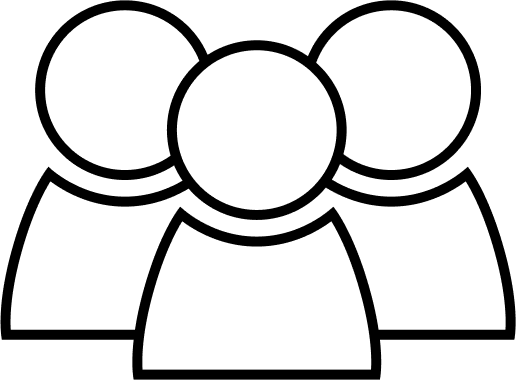
7 People
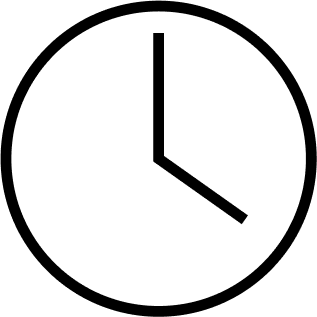
14 Weeks

UE5

CONTRIBUTIONS
Developing the Enemy
Design
I aimed to create a modular and scalable Base Enemy that felt challenging, engaging, and fair for players while being easily customizable for developers. To achieve this, I implemented several movement behaviors and made key values easily adjustable for quick iteration and testing. Smooth movement, proper collision handling, and effective navigation were prioritized to ensure satisfying and immersive gameplay.
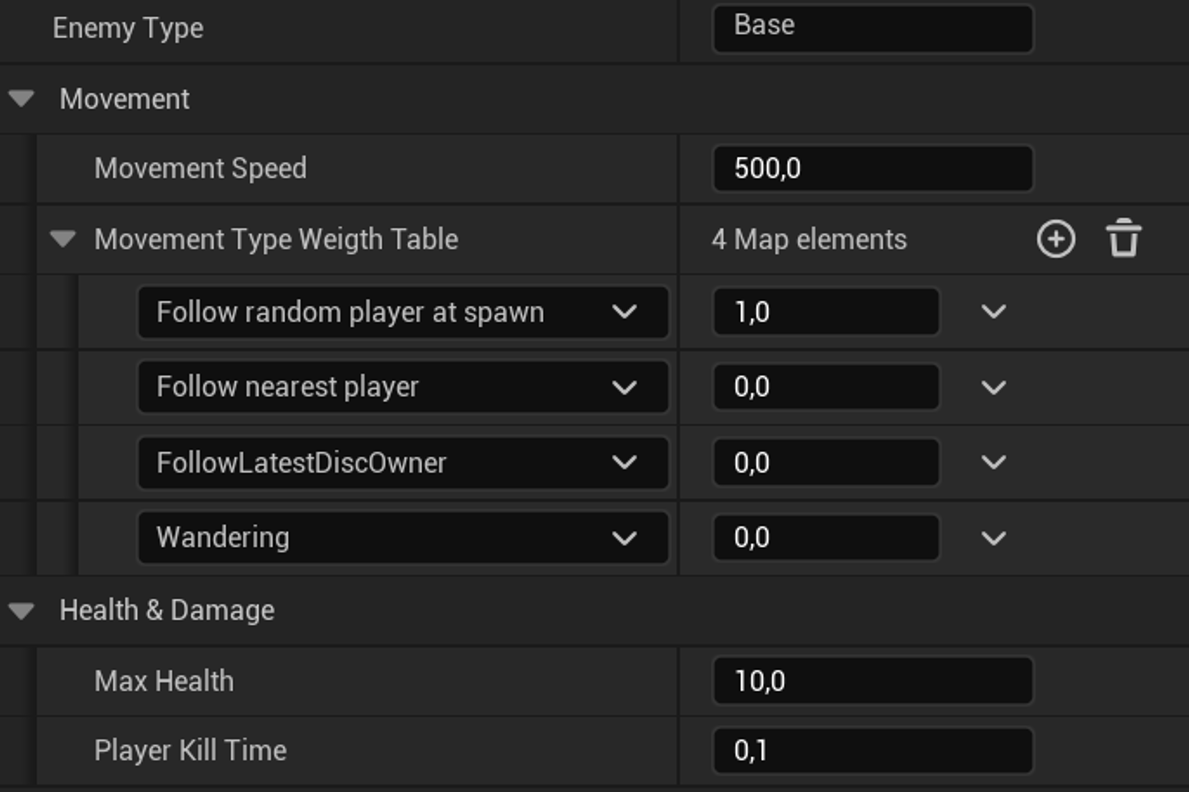
Implementation
I created a parent blueprint for the base enemy, enabling easy creation of child blueprints with customizable settings. Using behavior trees, I implemented diverse movement behaviors that could be fine-tuned for gameplay testing, with probabilities adjustable per enemy type. Additionally, I reworked the shield enemy’s functionality to ensure proper collision with the player characters and weapon.
Developing UI
UI Materials
The glitch and scanlines UI materials were designed to serve as a transition effect that aligns with the game’s theme to introduce the HUD onto the screen. I started with a simple fade-in effect but realized this didn’t capture the game’s aesthetic. Instead, I created a glitch and scanlines effect that enhanced the overall atmosphere. I ensured the materials are highly customizable, allowing parameters to be easily adjusted for use by teammates. This glitch effect was also applied to other parts of the game, including the startup intro and the warning overlay, further reinforcing the thematic consistency.
HUD & Player down Warning/Timer
Design
The goal was to clearly communicate when a player is down and how much time remains to revive them, as well as track playtime, all while maintaining a clean, unobtrusive design. The HUD displays only essential information to avoid clutter, while the bright and unmissable warning overlay draws attention without blocking the action. Every element was iterated for clarity and carefully aligned with the game’s theme to balance functionality and immersion.
Implementation
The warning screen timers use a timeline that adjusts dynamically to time dilation, slowing down when the game slows (e.g., during aiming) and pausing when the game is paused. This ensures smooth and consistent countdowns integrated with game mechanics.
Victory Screen
Design
This victory screen is designed to give players a satisfying sense of accomplishment while fitting the game’s neon-arcade style. The “Level Complete” text is bold and animated, delivering a sense of accomplishment. If the player achieves a new high score, the screen displays “New Best!” to mark the achievement; otherwise, it shows their time alongside the existing best score, motivating players to improve.








